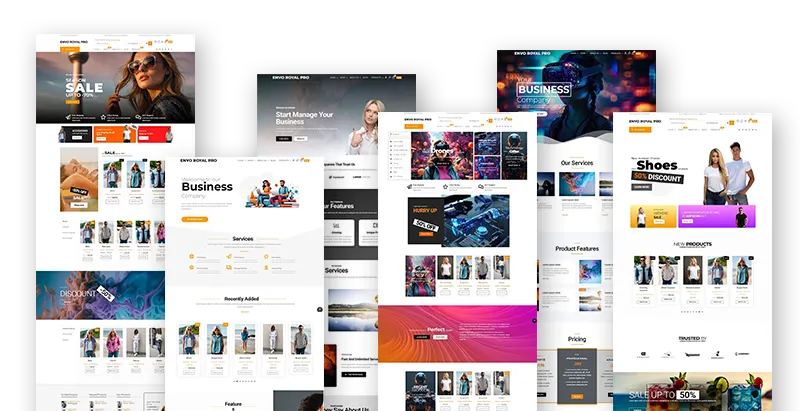Streamlining your business operations is crucial for boosting productivity and achieving sustainable growth. With the right tools, businesses can optimize workflows, manage resources efficiently, and reduce costs. In this article, we will explore the 10 best tools that can help you streamline your business operations, improve communication, and enhance overall efficiency.
1. Monday.com
Monday.com is an intuitive project management platform designed to streamline tasks, enhance collaboration, and provide visibility into team workflows. It allows you to manage projects, track progress, and automate routine tasks.
Features:
- Task management with visual boards.
- Workflow automation.
- Team collaboration tools.
- Integration with popular apps (Slack, Google Drive).
- Customizable templates.
Pricing Plans:
- Free plan available.
- Paid plans start from $8 per user/month.
2. Asana
Asana is a versatile task and project management tool that helps businesses organize their work, streamline communication, and stay on top of deadlines. It’s perfect for both small teams and large organizations.
Features:
- Task tracking and assignment.
- Project timeline view.
- Automation of recurring tasks.
- Progress reporting and insights.
- Integration with third-party apps.
Pricing Plans:
- Free plan available.
- Premium plan starts at $10.99 per user/month.
3. Trello
Trello is a user-friendly task management tool that uses boards, lists, and cards to organize tasks and projects. It is great for visualizing workflows and tracking project status in real-time.
Features:
- Drag-and-drop interface.
- Task tracking with customizable boards.
- Collaboration through comments and attachments.
- Automation with Butler.
- Integration with over 200 apps (Google Calendar, Slack).
Pricing Plans:
- Free plan available.
- Paid plans start at $5 per user/month.
4. Slack
Slack is a powerful team communication tool that simplifies internal communication and reduces email clutter. It allows teams to collaborate, share files, and keep conversations organized within channels.
Features:
- Real-time messaging.
- Voice and video calls.
- File sharing and collaboration.
- Integration with apps like Google Drive, Trello, and Zoom.
- Customizable notifications.
Pricing Plans:
- Free plan available.
- Paid plans start at $7.25 per user/month.
5. Zapier
Zapier is an automation tool that connects apps and automates workflows. It allows you to create automated processes between apps, reducing the need for manual tasks.
Features:
- No-code automation builder.
- Over 3,000 app integrations.
- Multi-step workflows (Zaps).
- Task scheduling and triggers.
- Easy-to-use interface.
Pricing Plans:
- Free plan available.
- Paid plans start at $19.99 per month.
6. HubSpot CRM
HubSpot CRM is a comprehensive platform that helps businesses manage customer relationships, streamline sales processes, and improve customer service. It offers free tools for managing contacts, tracking deals, and analyzing performance.
Features:
- Contact and deal management.
- Email tracking and templates.
- Sales automation and pipeline management.
- Reporting dashboards.
- Marketing and sales integrations.
Pricing Plans:
- Free plan available.
- Paid plans start at $50 per month.
7. Zoho One
Zoho One offers an all-in-one suite of over 45 integrated apps that help businesses streamline various operations like sales, marketing, accounting, and customer support. It’s ideal for companies looking to consolidate tools into one platform.
Features:
- Comprehensive business software suite.
- CRM, email marketing, project management, and more.
- Advanced reporting and analytics.
- Integrations across apps.
- Custom workflows and automation.
Pricing Plans:
- Starts at $57 per user/month.
8. QuickBooks Online
QuickBooks Online is a cloud-based accounting software that simplifies financial management for businesses. It streamlines bookkeeping, invoicing, and expense tracking, allowing businesses to stay on top of their finances.
Features:
- Invoicing and expense tracking.
- Real-time financial reporting.
- Automated tax calculations.
- Payroll and time tracking integration.
- Mobile app for on-the-go access.
Pricing Plans:
- Free trial available.
- Paid plans start at $30 per month.
9. G Suite (Google Workspace)
Google Workspace provides a suite of cloud-based productivity tools, including Gmail, Google Docs, Google Sheets, and Google Drive. It helps teams collaborate in real-time and store files securely.
Features:
- Cloud-based document sharing and collaboration.
- Secure email hosting.
- File storage with Google Drive.
- Calendar and scheduling tools.
- Video conferencing with Google Meet.
Pricing Plans:
- Free for individuals (limited features).
- Paid plans start at $6 per user/month.
10. Dropbox Business
Dropbox Business is a file storage and sharing tool that helps businesses keep documents organized and accessible. It enhances team collaboration by allowing secure file sharing and real-time updates.
Features:
- Cloud storage with advanced security.
- Real-time collaboration.
- File recovery and version history.
- Integration with Slack, Zoom, and other tools.
- Offline file access.
Pricing Plans:
- Free plan available.
- Paid plans start at $12.50 per user/month.
Conclusion
Streamlining your business operations with the right tools can significantly enhance productivity, reduce costs, and improve overall efficiency. The tools listed above offer a range of features, from project management and automation to customer relationship management and financial tracking. Selecting the right mix of tools tailored to your business needs will help you streamline operations and focus on growth.
FAQs
1. What is the best tool for project management?
Monday.com and Asana are highly recommended for project management due to their comprehensive features and ease of use.
2. Can these tools integrate with each other?
Yes, many of these tools, like Slack, Trello, and Zapier, offer integrations that allow them to work together seamlessly.
3. Which tool is best for small businesses?
Tools like Trello, HubSpot CRM, and QuickBooks Online are well-suited for small businesses due to their affordability and scalability.
4. What is the benefit of using automation tools like Zapier?
Automation tools like Zapier reduce manual tasks, saving time and allowing teams to focus on more important work by automating workflows between apps.
5. How can I choose the right tool for my business?
Consider your specific business needs, budget, and the features you require. Start with free trials to explore which tool works best for your team.