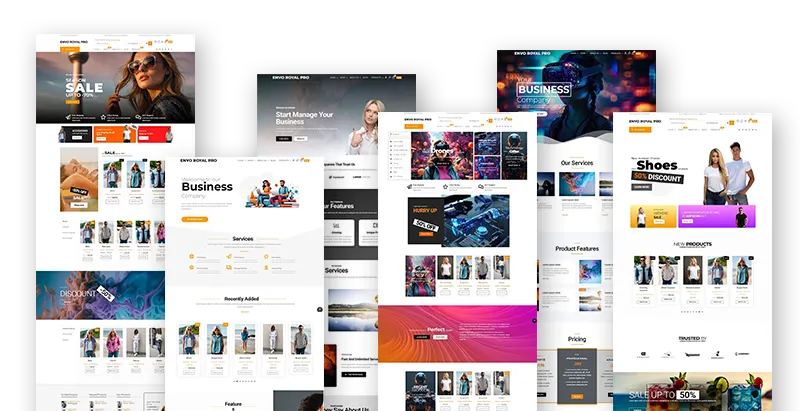Staying productive and managing workflows efficiently is key to success in today’s fast-paced business environment. With the right productivity apps, you can streamline your tasks, improve focus, and keep everything organized. Here’s a list of the 10 best productivity apps designed to enhance your workflow, whether you’re working solo or leading a team.
1. Trello
Trello is a visual project management tool that uses boards, lists, and cards to organize tasks. It’s perfect for teams looking for a simple way to manage projects and track progress in real-time.
Features:
- Drag-and-drop interface.
- Customizable boards and lists.
- Collaboration through comments and attachments.
- Workflow automation with Butler.
- Integration with over 200 apps (Google Drive, Slack).
Pricing Plans:
- Free plan available.
- Paid plans start at $5 per user/month.
2. Todoist
Todoist is a task management app that helps you keep track of tasks, set priorities, and manage projects. Its minimalist design and powerful features make it ideal for both personal and professional use.
Features:
- Task prioritization with labels and filters.
- Recurring task scheduling.
- Collaboration tools for teams.
- Cross-platform synchronization.
- Integration with Google Calendar, Dropbox, and more.
Pricing Plans:
- Free plan available.
- Premium plan starts at $4 per user/month.
3. Notion
Notion is an all-in-one workspace where you can write, plan, collaborate, and organize. It allows teams to create databases, manage projects, and track workflows, making it a flexible solution for businesses of all sizes.
Features:
- Document creation and sharing.
- Task management with calendars and boards.
- Real-time collaboration.
- Database and knowledge management.
- Customizable templates.
Pricing Plans:
- Free plan available.
- Paid plans start at $8 per user/month.
4. Asana
Asana is a comprehensive project management tool designed to help teams organize their work, streamline communication, and meet deadlines. It’s especially useful for large projects with multiple stakeholders.
Features:
- Task tracking and assignment.
- Project timeline and Gantt charts.
- Workflow automation.
- Progress reporting and insights.
- Integration with Slack, Zoom, and more.
Pricing Plans:
- Free plan available.
- Premium plan starts at $10.99 per user/month.
5. Slack
Slack is a popular team communication platform that enhances collaboration by reducing the need for emails and meetings. It helps teams stay connected and organized through channels, direct messaging, and integrations.
Features:
- Real-time messaging.
- Voice and video calls.
- File sharing and collaboration.
- Integration with Google Drive, Trello, and Zoom.
- Customizable notifications.
Pricing Plans:
- Free plan available.
- Paid plans start at $7.25 per user/month.
6. RescueTime
RescueTime is a time-tracking app that helps you monitor how much time you spend on different tasks and websites, giving you insights into your productivity habits. It automatically tracks activities and helps you make better use of your time.
Features:
- Automatic time tracking.
- Detailed productivity reports.
- Goal setting and progress tracking.
- Distraction management tools.
- Website and app blocking for focus.
Pricing Plans:
- Free plan available.
- Premium plan starts at $6.50 per month.
7. Evernote
Evernote is a note-taking and organization app that helps you capture ideas, create to-do lists, and manage projects all in one place. It’s perfect for keeping track of personal notes and team collaboration.
Features:
- Note-taking with text, images, and audio.
- Document scanning.
- Task management and reminders.
- Cross-device synchronization.
- Integration with Google Drive, Slack, and Microsoft Teams.
Pricing Plans:
- Free plan available.
- Paid plans start at $7.99 per month.
8. Google Keep
Google Keep is a simple, free note-taking app that allows you to capture ideas, create lists, and set reminders. Its integration with Google Drive makes it a handy tool for users already invested in the Google ecosystem.
Features:
- Color-coded notes and lists.
- Voice memos and image uploads.
- Task reminders with time and location triggers.
- Easy sharing and collaboration.
- Integration with Google Drive and Google Docs.
Pricing Plans:
- Free to use.
9. Microsoft To Do
Microsoft To Do is a task management app that helps you organize your day with to-do lists, reminders, and deadlines. It integrates seamlessly with other Microsoft apps, making it a great choice for Windows users.
Features:
- Task and project management.
- Customizable lists and recurring tasks.
- Collaboration with shared lists.
- Integration with Microsoft Office 365 and Outlook.
- Cross-device synchronization.
Pricing Plans:
- Free to use.
10. Zapier
Zapier is an automation tool that connects your favorite apps and automates repetitive tasks, helping you save time and focus on more important work. It’s especially useful for businesses that rely on multiple software tools.
Features:
- No-code automation builder.
- Multi-step workflows (Zaps).
- Over 3,000 app integrations.
- Workflow scheduling and triggers.
- Simple, user-friendly interface.
Pricing Plans:
- Free plan available.
- Paid plans start at $19.99 per month.
Conclusion
These 10 productivity apps are designed to enhance your workflow by helping you manage tasks, track time, communicate efficiently, and automate repetitive processes. By integrating one or more of these apps into your daily routine, you can streamline operations, improve focus, and achieve better results in both personal and professional projects.
FAQs
1. What is the best productivity app for teams?
Asana and Trello are both excellent for team collaboration, offering project management features and real-time task tracking.
2. Can I use these apps for personal productivity?
Yes, apps like Todoist, Evernote, and Google Keep are well-suited for personal productivity, helping you manage tasks, take notes, and stay organized.
3. Which app is best for time management?
RescueTime is highly recommended for tracking how much time you spend on various tasks and websites, giving you insights to improve time management.
4. How do productivity apps improve workflow?
Productivity apps help by organizing tasks, automating repetitive processes, and facilitating communication, ultimately allowing you to focus on high-priority work.
5. Are there free productivity apps available?
Yes, many of these apps, including Trello, Slack, Google Keep, and Microsoft To Do, offer free versions with a robust set of features.